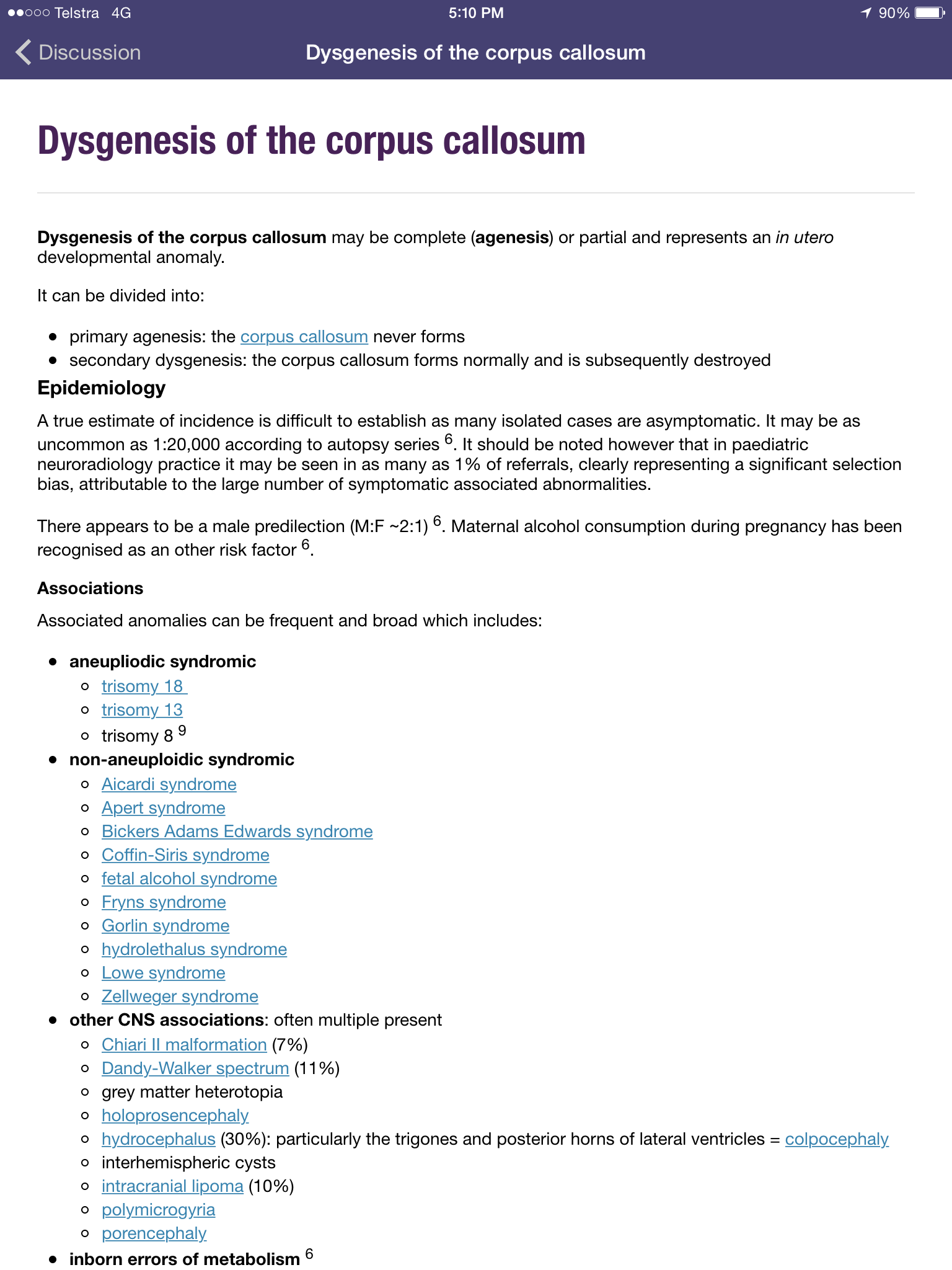The ANZSNR 2015 iOS app
One of the great features of the 2015 ANZSNR Diagnostic Neuroradiology Refresher Course was the offer of a FREE iOS app to augment the content provided within the meeting by the Radiopaedia team. You can read what Radiopaedia Editor and Founder Dr Frank Gaillard has to say about the app here. The app will be available on the iOS store until the end of April.
Opening the application takes you to a splash screen, which changes after a few seconds to the first page, listing the Case review 'packs' available for download. Tap on the download tab to load the case material.
Once downloaded, clicking on a Case review session brings up the selection of cases for that session, for example "Session 1: Tumours and Tumour-like conditions".
Clicking on the Articles tab at the top of the page takes you to an extensive list of relevant articles from Radiopaedia
Selecting one of the cases, the first screen presented contains clinical details. From this page, tapping on the down arrow at top right brings up the sets of images, which can be scrolled through in PACS-like fashion. Either use the up and down arrows at top right or swipe left and right to move between image sets. Some cases include questions on the imaging.
On any image set, tap on the button show findings at the bottom of the page to bring up a description of the image findings, often written in 'radiology report' format. There is often a histological description if relevant, and links to articles relating to that particular case.
All of the material is also available via a web browser on the Radiopaedia site, however the attraction of the ANZSNR iOS app is that the material is collated into an easily accessible and portable format, which once downloaded may be viewed offline.